- North Allegheny School District
- Blackboard for Parents
- Viewing the Calendar in Blackboard Learn
-
VIEWING THE CALENDAR IN BLACKBOARD LEARN
The calendar displays a consolidated view of all your child’s important events such as homework and due dates. Parents can view events by day, week, or month. Each class is color coded for easy identification.
Click on the Parent Name in the Global Navigation Menu.

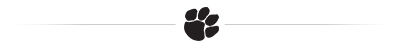
To view your child’s calendar, select the Calendar icon from the Global Navigation Menu.

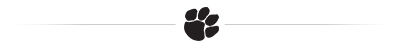
The calendar view is displayed below.

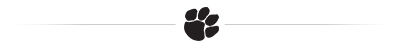
THREE WAYS TO VIEW THE CALENDAR
- Select to view calendar by day
- Select to view calendar by week
- Select to view calendar by month
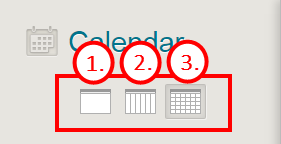
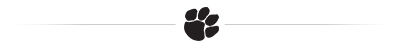
MANAGE YOUR CALENDAR DISPLAY
Change the color of each calendar by selecting the black triangle in the lower-right corner of each calendar. Then, choose a color from the pop-up menu. Choose which calendars are visible at any time by selecting or deselecting the calendar (click on the check mark in the box to deselect or turn off specific calendars.)



