- North Allegheny School District
- Blackboard for Parents
- Viewing Course Content in Blackboard Learn
-
VIEWING COURSE CONTENT IN BLACKBOARD LEARN
The My Classes areas allow parents/guardians to have access to course content information.
This access is view only. Parents are unable to view or participate in class activities such as discussion boards, blogs, journal, wiki, assessments, and assignment submissions.
From the My NASD homepage, My Classes can be found on the right side of the page.

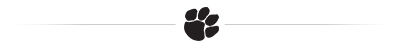
To view course content, click on the name of the class.

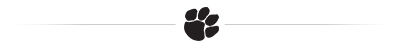
The Course Menu (left hand side of the page) will allow parents to access course information, units and other resources.

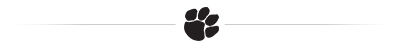
Click on Course Units and/or Chapters, or the specific name of the unit or chapter to view the materials and resources. (Course Menu layouts may vary as shown in the images.)




