- NA Senior High
- College in High School
- Requesting College Transcripts for CHS Classes
School Counseling
Page Navigation
- NASH School Counseling
- Department Home
- Graduate Transcript Release Form
- Scheduling Appointments with Counselors
- College Supports for Students with IEPs and 504s
- College Application Procedures for Seniors
- NASH Counselor Coffee Series
- School Profile for College Admissions Counselors
- College Admission Reps—Book Your Visit
- Student Access to Unofficial Transcripts
- Student Timelines & Checklists
- College Testing Information
- College Exploration
- Virtual College Tours
- A.W. Beattie Career Center
- College in High School
- Career Planning
- NCAA Information
- Scholarships/Financial Aid Information
- Naviance
- Resume Writing
- Summer Opportunities
-
REQUESTING COLLEGE TRANSCRIPTS FOR CHS CLASSES
Below is information to request transcripts for CHS classes.
DUQUESNE UNIVERSITY
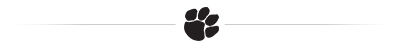
La ROCHE UNIVERSITY
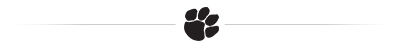
CARLOW UNIVERSITY
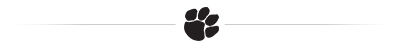
UNIVERSITY OF PITTSBURGH
Contact the Office of the University Registrar
- registrar.pitt.edu/transcripts.html
- or call 412-624-7635.
Helpful hints when submitting an order online:- Place your transcript request on or after July 1st. Waiting until this date will ensure that teachers have submitted all grades for processing to transcripts. If you need to request your transcript before July 1, select the grey “Hold For Grades” button. This will ensure that a blank transcript will not be sent.
- Go to the Registrar’s page. Under "I'm a Former Student," click the link "Order Transcript."
- Create an account with an e-mail address and a password for this site, as you would for creating an online shopping account. This account is not linked with your account in Aspire.
- Fill out the general information page. Please note that CHS students do not have to enter a PeopleSoft Student ID.
- Enter the true dates of participation in CHS courses for the “Year Last Attended” and “Dates Attended” boxes.
- Enter Bachelor’s or College in High School for “Degree Sought.”
- Enter PIT for "Campus."
- Submit the new account information and proceed for payment and delivery options.
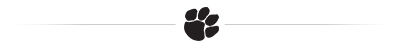
RIT


